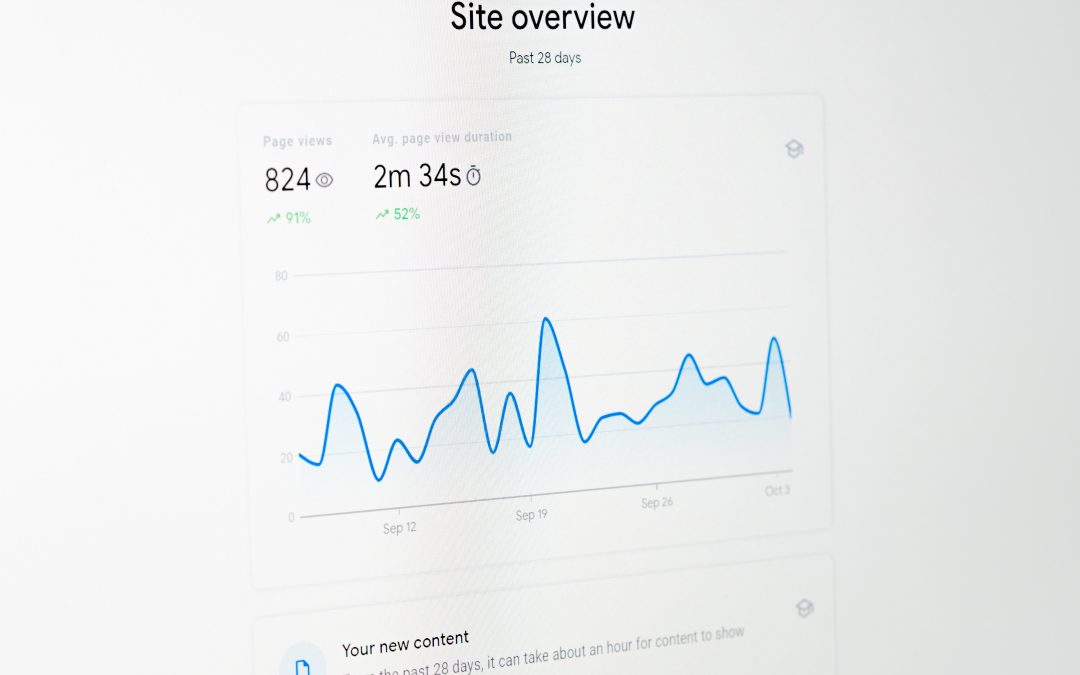Search Console insights provide you with the numbers around clicks, impressions and how your audience searches for your content. With a plethora of information this data collecting machine is able to provide you with unique insights that help inform your SEO strategy and monitor performance of your website.
It is a great tool to help you:
- Identify your best performing pieces of content.
- Identify key search words and phrases people use to find you.
- Identifies whether or not your audience is being directed to your site by another source or website.
- Identify the speed of your site and monitor users’ page experience
- Identify whether or not your site is mobile friendly
- Identify if your site is indexed properly
Google Search Console Performance Report
Arguably, the performance report is one of the most valuable resources in Google Search Console. The information on this report helps business and website owners alike track KPIs for continuous strategy optimization and growth.
This report will give you metrics about clicks, impressions, click-through rates, and average position. These metrics can be used in a variety of ways and give insight to your website performance to measure the success of your campaign, newsletter sign up, blog performance and more.
Here are important metrics Google Search Console provides that can inform your strategy:
Clicks
Clicks and click-through-rate tell you how often you appear in the search engine results and generate clicks to your site. This relates to any page of your website. The performance report is important because it may tell you how engaging your title tags and descriptions are, and in what position in Google search you are appearing on average.
Impressions
The impression metric gives you the number of times any URL with your website appears in search engine results. It does not count clicks to your website.
CTR (Click-through-rate)
CTR is the ratio of users who clicked on your search result to the total number of times your page appeared in search results: clicks ÷ impressions = CTR.
Average Position
This is the position the site falls in the Google search results based on a specific keyword.
Google Search Console is not just great at researching keyword opportunities or to help set up an SEO campaign, it is uniquely good at providing data that can be used to make adjustments and refine campaigns even more.
Google Search Console allows you to:
- Sort each metric from high to low (and vice versa)
- Track metrics over a specific period of time or period-over-period to track campaign performance and determine trends in data (POP)
- Export your data for further analysis
1. Maintaining Site Health
Google Search Console is not just a data tool but, it’s also designed to notify you of any errors that could potentially impact your rankings in the search engine. To help maintain your site’s health GSC can also ensure:
- Your website is error free,
- Is properly mobile friendly and
- Has adequate loading times
2. Index Coverage Report
An index coverage report tells site owners how well your site is doing in the Google index. The more pages of your site are indexed with Google, the higher your chances of ranking for specific search queries. The number of indexed pages for your site should increase over time.
The index coverage report puts your web pages into 4 categories:
Error: This means that there are page indexing issues. The report provides a diagnosis with exact errors. It is recommended you fix these first.
Warning: This page is indexed but has an issue that needs attention.
Excluded: This page is not indexed, usually for various reasons that are listed in the report or the page has been intentionally set to ‘noindex’..
Valid: These pages are healthy and indexed.
Although Google Search Console doesn’t allow you to directly fix errors on your site, it does pinpoint them and allow you to tell Google which pages you want to be indexed. This is also helpful when submitting your XML sitemap, which Google recommends doing..
You can also check the status of your pages with the URL Inspection Tool. The tool allows you to see whether or not your pages have been indexed and request them to be indexed if they are not.
3. Core Web Vitals Report
Once known as the “Speed Report” this report tells you how fast (or slow) your pages are loading. Page speed performance may also influence how well your website ranks in search engine results pages. Generally speaking, the faster your pages load, the better for users and search engines.
4. Mobile Usability Report
Just as it says on the tin, the mobile usability report tells you how well your website functions on mobile devices. Any pages listed under the “error” tab have issues that prevent that page from ticking the mobile friendly box.
All of these reports are available through your Google Search Console and can provide you with the data necessary to help inform your SEO strategy.