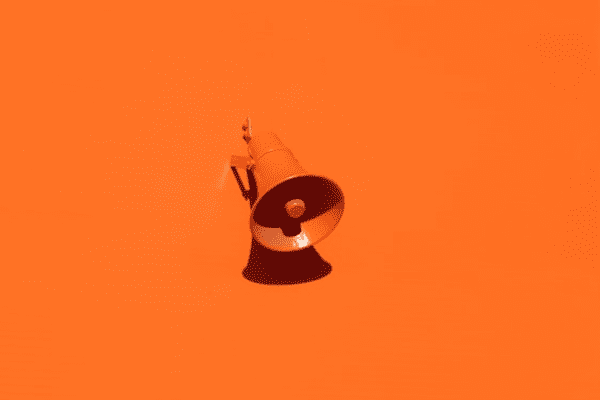Search engine robots don’t fully understand how to disseminate the content in videos and images. So, whether we like it or not, text is still the top currency for SEO. The search engines have a much easier time reading and understanding words on a page over images and video clips. With this in mind, how do you optimize your videos, images, and infographics so that people can find it?
Transcribe Audio and Video
Anything with vocals, for example, videos, webinars, podcasts, should all be transcribed. Write out what is said in the clip and structure it the same way you would a blog post with headings, links, etc. It’s a best practice to do this on each platform that you are sharing your content. On YouTube, you can add the transcription to your description. This is highly effective for ranking in YouTube searches.
*Quick side note: you should always upload these content types to third-party sites, like YouTube or iTunes. This will ensure top quality and it opens you up to other avenues of discovery.
Write It Out
In the same breath as transcribing your audio, for your infographics write out the information. Create a nice blog post from all that great info you’ve included in the infographic. You’ve got a (hopefully) beautiful piece of visual content, now all you have to do is supplement that with a bit of additional written detail. This a great opportunity to provide some supporting evidence and target those long-tail keywords. Plus, you now have a great piece of content to share on the web.
File Naming and ALT Tags
These two get overlooked so often. This is some low hanging fruit as far as on-page optimization goes. You’re so eager to get those beautiful images on your site that you overlook the ugly name of that image file and neglect to put in a descriptive ALT. Both of these are key in ranking in image search, but they also provide context to the page they are on. Use keywords related to your brand and the specific page the image is on.
If you’re using WordPress, there’s a fantastic free plugin that will let you rename image files without having to upload them again: Media File Renamer.
Compress For Speed
Pagespeed is so important for SEO. On mobile devices, page speed is even more necessary. So much so that Google introduced its own HTML markup for mobile speed called Accelerated Mobile Pages or AMP for short. Every millisecond you can shave off of that load time will have a positive effect.
Here’s where designers and SEO’s tend to diverge. Should you include beautiful, high-quality images or have a faster page load time? One compromise that works is lossless compression. What this does is remove superfluous and redundant data from the image file. This way you save much of the quality of your image while saving you valuable loading time. A good rule of thumb for image file size is to keep header images between 150 to 200 kilobytes and everything else under 80 kilobytes.
Stay Away From PDFs
PDF’s are where content goes to die. Sure, PDF’s are indexable in Google, but when a user clicks on it they have nowhere to go after that. The journey ends, as the user has to click that back button to get out. If you have to use PDF for some something, maybe an e-book or whitepaper, be sure to create a supplementary blog post to go with it. This way your visitors can continue exploring your site after they’ve read your post.
Visual content is an important piece of any content marketing strategy. It’s highly shareable, engaging, and it gives life to an otherwise dull page. But if you rely on search engines to bring traffic (and customers) to your website then you need to bend to their abilities. Text still remains the most effective way for the search engine robots to understand what a page is about.
Need help optimizing your website for organic search? We provide expert SEO solutions to startups and global brands. Come and say hello.