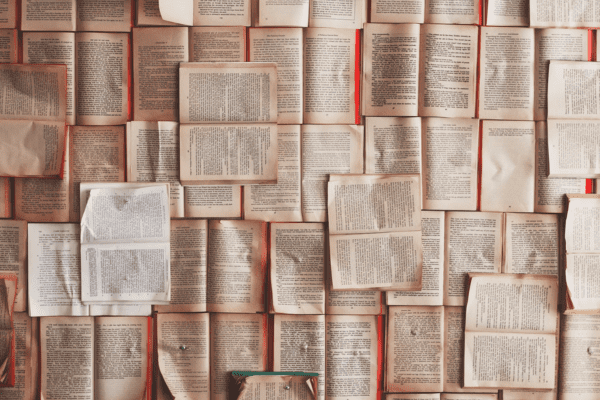There are many e-commerce solutions available for entrepreneurs and business owners, but not all are treated equal and not all will work for your unique business. Once you make the decision to open up an online store, take some time to create a good plan so you can answer all of these questions before setting sail:
Q1. What do I sell?
This has a huge impact on which CMS platform to choose and can drastically help you narrow down the top contenders. There are 2 main categories of products you can sell online:
- physical goods that you ship to the customer like clothing or electronics, and;
- digital goods which are digitally delivered to customers, such as Software as a Service.
Most e-commerce CMS’s specialize in one of these 2 categories because the requirements for sales of digital products are much different than physical products. Why? In a nutshell, when someone buys a digital product, they fill in a form, submit payment, then download or view a digital file. Physical product online sales also require the buyer to fill in a form and submit payment, but you also need to track inventory, create client records, print shipping labels, provide tracking numbers, and send confirmation emails.
So, the first step to choosing the right CMS for your e-commerce website is to narrow the options by the type of product the CMS specializes in.
Q2. What integrations/plugins do I need?
The next question requires you to look at your business processes and sales cycle. If you already use other software in your business, make sure it’s compatible with your CMS. Not all integrations will be available out-of-the-box and may only be available via paid upgrades.
What types of integrations matter to you?
- Inventory: If you use any 3rd party software (like Zoho Inventory or SYSPRO) or to track physical stock, that should be integrated directly to your website so people can see right away if you are out of product before they purchase. It will also allow you to easily see (or set-up alerts) when you’re running low on product.
- Point-of-Sale: If you have a brick-and-mortar store, make sure your CMS can integrate with your POS systems (like the Shopify POS). This will help streamline your record keeping and your bookkeeper will thank you!
- Email Marketing: If you have an email list (through a provider like Mailchimp or Constant Contact) , make sure you can connect the 2 services. This way you can send your subscribers unique coupon codes, sale information, and you can easily track your ROI through embedded tracking code in your email links to your website.
- Social Media: Does the CMS allow you to connect your business social media accounts (Like Twitter, or Pinterest) to allow people to share products and allow you to easily promote your products?
- Analytics: If you already use website analytics, like Google Analytics, make sure you can link the 2 accounts. Some CMS’s may have their own, built-in analytics, but chances are they’ll never beat a more comprehensive system like Google Analytics. Either way, make sure you track conversions so you can get a more accurate ROI report.
- Payment Methods: Do you want to accept credit cards? Or Paypal? Make sure that the CMS supports and integrates your preferred payment methods.
Q3: What’s my budget?
For many businesses, the cost of a CMS is a key deciding factor. Here’s a sampling of costs you may incur with a CMS:
- Web development: It’s not hard to find good web designers or developers who can help you set-up your e-commerce CMS. If you’re looking for this customized service, check what CMS(s) your designer or developer has experience with. One who specializes in your preferred CMS Platform can often complete your project faster and cheaper than one who you’re essentially paying to learn the software. Getting custom development help can still be expensive and this will probably be the biggest part of your website launch budget if you choose this route.
- Hosting: Some CMS’s are hosted on the vendors’ servers so this cost is built into your monthly price. However, some require you to self-host their software so you need to pay, set-up, and manage your website yourself (or through your web developer). Depending on the CMS, self-hosting gives you more control over the design and functionality, but having it hosted on third-party servers is faster and easier to set-up.
- Transaction Fees: Sadly, not much in this world is free! Practically all e-commerce CMS’s will charge a transaction fee for payment processing. Review these fees as they can differ between vendors.
- Integrations and plugins: Refer to Question #2 above to determine which integrations you need and see if integrating them incurs any extra one-time or ongoing costs.
Q4: Is this CMS futureproof?
To answer this question, consider your current and future business plans. Do you plan to add new products to your inventory or add additional options and variations of each product? Some e-commerce CMS’s have limits on how many products you can sell, and how many variations of each one. This may be based on your subscription level, so be sure you’re aware of the limits of your CMS.
Also, while a custom-built e-commerce solution sounds attractive at first, hiring a developer to create a custom website could be expensive in the long run. You’ll be tied to that developer for the lifespan of your website as they know the functionality inside and out. If you wanted to hire a new company to make changes in the future, you’ll have to pay for them to learn your unique system. With a pre-built e-commerce solution, any good developer can help you with changes with little to no learning curve.
Also, look back at the question about integrations. Some of these add-ons may not be important to you now but see if any may be vital to your business in the future. Future proofing your CMS now will save you time, money, and headaches later if you need to switch CMS’s because your current one no longer meets your growing business needs.
Armed with all these questions, hopefully, your sailboat is no longer going in circles and you’re starting to gain your sea legs when it comes to choosing the right CMS for your e-commerce website.
It all boils down to doing your research and knowing your options and budget. We suggest using a pre-built e-commerce solution like Shopify or WooCommerce (for example). These will give you many useful out-of-the-box features, and room for external development enhancements if and when you choose to include them.
If you still feel like your boat is sinking, talk to the team at Method and Metric who can help you pick the right CMS for your unique business.